
前两篇文章我们都是用V2rayN工具的实现节点的转发,这篇文章我们要用订阅链接的方式把我们部署的免费科学上网节点转发出来。
准备工作
-
我们要有一个Cloudflare账号,没有的小伙伴可以到Cloudflare官网上注册一个。不知道如何使用Cloudflare的小伙伴可以参考这篇文章。【如何使用cloudflare来进行域名解析】
-
我们需要在worker里部署一个免费的科学上网节点。【自己动手搭建一个永久免费的科学上网节点】【如何优选反代IP】
-
一个域名。【eu.org真正永久免费的域名】【教你申请pp.ua免费域名】
-
本篇文章所需的代码。下载地址
开始部署
首先,我们要创建一个worker项目,这里我就不多赘述了,相信看过前两篇文章的小伙伴这一步已经可以独立完成了。不过这次我们要用的代码和之前的不一样,代码如下:
// <!--GAMFC-->version base on commit 43fad05dcdae3b723c53c226f8181fc5bd47223e, time is 2023-06-22 15:20:02 UTC<!--GAMFC-END-->.
// @ts-ignore
import { connect } from 'cloudflare:sockets';
// How to generate your own UUID:
// [Windows] Press "Win + R", input cmd and run: Powershell -NoExit -Command "[guid]::NewGuid()"
let userID = 'd342d11e-d424-4583-b36e-524ab1f0afa4';
const proxyIPs = ['cdn-all.xn--b6gac.eu.org', 'cdn.xn--b6gac.eu.org', 'cdn-b100.xn--b6gac.eu.org', 'edgetunnel.anycast.eu.org', 'cdn.anycast.eu.org'];
let proxyIP = proxyIPs[Math.floor(Math.random() * proxyIPs.length)];
let dohURL = 'https://sky.rethinkdns.com/1:-Pf_____9_8A_AMAIgE8kMABVDDmKOHTAKg='; // https://cloudflare-dns.com/dns-query or https://dns.google/dns-query
// v2board api environment variables (optional) deprecated, please use planetscale.com instead
if (!isValidUUID(userID)) {
throw new Error('uuid is invalid');
}
export default {
/**
* @param {import("@cloudflare/workers-types").Request} request
* @param {{UUID: string, PROXYIP: string, DNS_RESOLVER_URL: string, NODE_ID: int, API_HOST: string, API_TOKEN: string}} env
* @param {import("@cloudflare/workers-types").ExecutionContext} ctx
* @returns {Promise<Response>}
*/
async fetch(request, env, ctx) {
uuid_validator(request);
try {
userID = env.UUID || userID;
proxyIP = env.PROXYIP || proxyIP;
dohURL = env.DNS_RESOLVER_URL || dohURL;
// nodeId = env.NODE_ID || nodeId;
// apiToken = env.API_TOKEN || apiToken;
// apiHost = env.API_HOST || apiHost;
let userID_Path = userID;
if (userID.includes(',')) {
userID_Path = userID.split(',')[0];
}
const upgradeHeader = request.headers.get('Upgrade');
if (!upgradeHeader || upgradeHeader !== 'websocket') {
const url = new URL(request.url);
switch (url.pathname) {
case '/cf':
return new Response(JSON.stringify(request.cf, null, 4), {
status: 200,
headers: {
"Content-Type": "application/json;charset=utf-8",
},
});
case `/${userID_Path}`: {
const vlessConfig = getVLESSConfig(userID, request.headers.get('Host'));
return new Response(`${vlessConfig}`, {
status: 200,
headers: {
"Content-Type": "text/html; charset=utf-8",
}
});
}
case `/sub/${userID_Path}`: {
const url = new URL(request.url);
const searchParams = url.searchParams;
let vlessConfig = createVLESSSub(userID, request.headers.get('Host'));
// If 'format' query param equals to 'clash', convert config to base64
if (searchParams.get('format') === 'clash') {
vlessConfig = btoa(vlessConfig);
}
// Construct and return response object
return new Response(vlessConfig, {
status: 200,
headers: {
"Content-Type": "text/plain;charset=utf-8",
}
});
}
default:
// return new Response('Not found', { status: 404 });
// For any other path, reverse proxy to 'www.fmprc.gov.cn' and return the original response, caching it in the process
const hostnames = ['www.fmprc.gov.cn', 'www.xuexi.cn', 'www.gov.cn', 'mail.gov.cn', 'www.mofcom.gov.cn', 'www.gfbzb.gov.cn', 'www.miit.gov.cn', 'www.12377.cn'];
url.hostname = hostnames[Math.floor(Math.random() * hostnames.length)];
url.protocol = 'https:';
const newHeaders = new Headers(request.headers);
newHeaders.set('cf-connecting-ip', newHeaders.get('x-forwarded-for') || newHeaders.get('cf-connecting-ip'));
newHeaders.set('x-forwarded-for', newHeaders.get('cf-connecting-ip'));
newHeaders.set('x-real-ip', newHeaders.get('cf-connecting-ip'));
newHeaders.set('referer', 'https://www.google.com/q=edtunnel');
request = new Request(url, {
method: request.method,
headers: newHeaders,
body: request.body,
redirect: request.redirect,
});
const cache = caches.default;
let response = await cache.match(request);
if (!response) {
try {
response = await fetch(request, { redirect: 'manual' });
} catch (err) {
url.protocol = 'http:';
url.hostname = hostnames[Math.floor(Math.random() * hostnames.length)];
request = new Request(url, {
method: request.method,
headers: newHeaders,
body: request.body,
redirect: request.redirect,
});
response = await fetch(request, { redirect: 'manual' });
}
const cloneResponse = response.clone();
ctx.waitUntil(cache.put(request, cloneResponse));
}
return response;
}
} else {
return await vlessOverWSHandler(request);
}
} catch (err) {
/** @type {Error} */ let e = err;
return new Response(e.toString());
}
},
};
export async function uuid_validator(request) {
const hostname = request.headers.get('Host');
const currentDate = new Date();
const subdomain = hostname.split('.')[0];
const year = currentDate.getFullYear();
const month = String(currentDate.getMonth() + 1).padStart(2, '0');
const day = String(currentDate.getDate()).padStart(2, '0');
const formattedDate = `${year}-${month}-${day}`;
// const daliy_sub = formattedDate + subdomain
const hashHex = await hashHex_f(subdomain);
// subdomain string contains timestamps utc and uuid string TODO.
console.log(hashHex, subdomain, formattedDate);
}
export async function hashHex_f(string) {
const encoder = new TextEncoder();
const data = encoder.encode(string);
const hashBuffer = await crypto.subtle.digest('SHA-256', data);
const hashArray = Array.from(new Uint8Array(hashBuffer));
const hashHex = hashArray.map(byte => byte.toString(16).padStart(2, '0')).join('');
return hashHex;
}
/**
* Handles VLESS over WebSocket requests by creating a WebSocket pair, accepting the WebSocket connection, and processing the VLESS header.
* @param {import("@cloudflare/workers-types").Request} request The incoming request object.
* @returns {Promise<Response>} A Promise that resolves to a WebSocket response object.
*/
async function vlessOverWSHandler(request) {
const webSocketPair = new WebSocketPair();
const [client, webSocket] = Object.values(webSocketPair);
webSocket.accept();
let address = '';
let portWithRandomLog = '';
let currentDate = new Date();
const log = (/** @type {string} */ info, /** @type {string | undefined} */ event) => {
console.log(`[${currentDate} ${address}:${portWithRandomLog}] ${info}`, event || '');
};
const earlyDataHeader = request.headers.get('sec-websocket-protocol') || '';
const readableWebSocketStream = makeReadableWebSocketStream(webSocket, earlyDataHeader, log);
/** @type {{ value: import("@cloudflare/workers-types").Socket | null}}*/
let remoteSocketWapper = {
value: null,
};
let udpStreamWrite = null;
let isDns = false;
// ws --> remote
readableWebSocketStream.pipeTo(new WritableStream({
async write(chunk, controller) {
if (isDns && udpStreamWrite) {
return udpStreamWrite(chunk);
}
if (remoteSocketWapper.value) {
const writer = remoteSocketWapper.value.writable.getWriter()
await writer.write(chunk);
writer.releaseLock();
return;
}
const {
hasError,
message,
portRemote = 443,
addressRemote = '',
rawDataIndex,
vlessVersion = new Uint8Array([0, 0]),
isUDP,
} = processVlessHeader(chunk, userID);
address = addressRemote;
portWithRandomLog = `${portRemote} ${isUDP ? 'udp' : 'tcp'} `;
if (hasError) {
// controller.error(message);
throw new Error(message); // cf seems has bug, controller.error will not end stream
// webSocket.close(1000, message);
return;
}
// If UDP and not DNS port, close it
if (isUDP && portRemote !== 53) {
throw new Error('UDP proxy only enabled for DNS which is port 53');
// cf seems has bug, controller.error will not end stream
}
if (isUDP && portRemote === 53) {
isDns = true;
}
// ["version", "附加信息长度 N"]
const vlessResponseHeader = new Uint8Array([vlessVersion[0], 0]);
const rawClientData = chunk.slice(rawDataIndex);
// TODO: support udp here when cf runtime has udp support
if (isDns) {
const { write } = await handleUDPOutBound(webSocket, vlessResponseHeader, log);
udpStreamWrite = write;
udpStreamWrite(rawClientData);
return;
}
handleTCPOutBound(remoteSocketWapper, addressRemote, portRemote, rawClientData, webSocket, vlessResponseHeader, log);
},
close() {
log(`readableWebSocketStream is close`);
},
abort(reason) {
log(`readableWebSocketStream is abort`, JSON.stringify(reason));
},
})).catch((err) => {
log('readableWebSocketStream pipeTo error', err);
});
return new Response(null, {
status: 101,
webSocket: client,
});
}
/**
* Handles outbound TCP connections.
*
* @param {any} remoteSocket
* @param {string} addressRemote The remote address to connect to.
* @param {number} portRemote The remote port to connect to.
* @param {Uint8Array} rawClientData The raw client data to write.
* @param {import("@cloudflare/workers-types").WebSocket} webSocket The WebSocket to pass the remote socket to.
* @param {Uint8Array} vlessResponseHeader The VLESS response header.
* @param {function} log The logging function.
* @returns {Promise<void>} The remote socket.
*/
async function handleTCPOutBound(remoteSocket, addressRemote, portRemote, rawClientData, webSocket, vlessResponseHeader, log,) {
/**
* Connects to a given address and port and writes data to the socket.
* @param {string} address The address to connect to.
* @param {number} port The port to connect to.
* @returns {Promise<import("@cloudflare/workers-types").Socket>} A Promise that resolves to the connected socket.
*/
async function connectAndWrite(address, port) {
/** @type {import("@cloudflare/workers-types").Socket} */
const tcpSocket = connect({
hostname: address,
port: port,
});
remoteSocket.value = tcpSocket;
log(`connected to ${address}:${port}`);
const writer = tcpSocket.writable.getWriter();
await writer.write(rawClientData); // first write, nomal is tls client hello
writer.releaseLock();
return tcpSocket;
}
/**
* Retries connecting to the remote address and port if the Cloudflare socket has no incoming data.
* @returns {Promise<void>} A Promise that resolves when the retry is complete.
*/
async function retry() {
const tcpSocket = await connectAndWrite(proxyIP || addressRemote, portRemote)
tcpSocket.closed.catch(error => {
console.log('retry tcpSocket closed error', error);
}).finally(() => {
safeCloseWebSocket(webSocket);
})
remoteSocketToWS(tcpSocket, webSocket, vlessResponseHeader, null, log);
}
const tcpSocket = await connectAndWrite(addressRemote, portRemote);
// when remoteSocket is ready, pass to websocket
// remote--> ws
remoteSocketToWS(tcpSocket, webSocket, vlessResponseHeader, retry, log);
}
/**
* Creates a readable stream from a WebSocket server, allowing for data to be read from the WebSocket.
* @param {import("@cloudflare/workers-types").WebSocket} webSocketServer The WebSocket server to create the readable stream from.
* @param {string} earlyDataHeader The header containing early data for WebSocket 0-RTT.
* @param {(info: string)=> void} log The logging function.
* @returns {ReadableStream} A readable stream that can be used to read data from the WebSocket.
*/
function makeReadableWebSocketStream(webSocketServer, earlyDataHeader, log) {
let readableStreamCancel = false;
const stream = new ReadableStream({
start(controller) {
webSocketServer.addEventListener('message', (event) => {
const message = event.data;
controller.enqueue(message);
});
webSocketServer.addEventListener('close', () => {
safeCloseWebSocket(webSocketServer);
controller.close();
});
webSocketServer.addEventListener('error', (err) => {
log('webSocketServer has error');
controller.error(err);
});
const { earlyData, error } = base64ToArrayBuffer(earlyDataHeader);
if (error) {
controller.error(error);
} else if (earlyData) {
controller.enqueue(earlyData);
}
},
pull(controller) {
// if ws can stop read if stream is full, we can implement backpressure
// https://streams.spec.whatwg.org/#example-rs-push-backpressure
},
cancel(reason) {
log(`ReadableStream was canceled, due to ${reason}`)
readableStreamCancel = true;
safeCloseWebSocket(webSocketServer);
}
});
return stream;
}
// https://xtls.github.io/development/protocols/vless.html
// https://github.com/zizifn/excalidraw-backup/blob/main/v2ray-protocol.excalidraw
/**
* Processes the VLESS header buffer and returns an object with the relevant information.
* @param {ArrayBuffer} vlessBuffer The VLESS header buffer to process.
* @param {string} userID The user ID to validate against the UUID in the VLESS header.
* @returns {{
* hasError: boolean,
* message?: string,
* addressRemote?: string,
* addressType?: number,
* portRemote?: number,
* rawDataIndex?: number,
* vlessVersion?: Uint8Array,
* isUDP?: boolean
* }} An object with the relevant information extracted from the VLESS header buffer.
*/
function processVlessHeader(vlessBuffer, userID) {
if (vlessBuffer.byteLength < 24) {
return {
hasError: true,
message: 'invalid data',
};
}
const version = new Uint8Array(vlessBuffer.slice(0, 1));
let isValidUser = false;
let isUDP = false;
const slicedBuffer = new Uint8Array(vlessBuffer.slice(1, 17));
const slicedBufferString = stringify(slicedBuffer);
// check if userID is valid uuid or uuids split by , and contains userID in it otherwise return error message to console
const uuids = userID.includes(',') ? userID.split(",") : [userID];
// uuid_validator(hostName, slicedBufferString);
// isValidUser = uuids.some(userUuid => slicedBufferString === userUuid.trim());
isValidUser = uuids.some(userUuid => slicedBufferString === userUuid.trim()) || uuids.length === 1 && slicedBufferString === uuids[0].trim();
console.log(`userID: ${slicedBufferString}`);
if (!isValidUser) {
return {
hasError: true,
message: 'invalid user',
};
}
const optLength = new Uint8Array(vlessBuffer.slice(17, 18))[0];
//skip opt for now
const command = new Uint8Array(
vlessBuffer.slice(18 + optLength, 18 + optLength + 1)
)[0];
// 0x01 TCP
// 0x02 UDP
// 0x03 MUX
if (command === 1) {
isUDP = false;
} else if (command === 2) {
isUDP = true;
} else {
return {
hasError: true,
message: `command ${command} is not support, command 01-tcp,02-udp,03-mux`,
};
}
const portIndex = 18 + optLength + 1;
const portBuffer = vlessBuffer.slice(portIndex, portIndex + 2);
// port is big-Endian in raw data etc 80 == 0x005d
const portRemote = new DataView(portBuffer).getUint16(0);
let addressIndex = portIndex + 2;
const addressBuffer = new Uint8Array(
vlessBuffer.slice(addressIndex, addressIndex + 1)
);
// 1--> ipv4 addressLength =4
// 2--> domain name addressLength=addressBuffer[1]
// 3--> ipv6 addressLength =16
const addressType = addressBuffer[0];
let addressLength = 0;
let addressValueIndex = addressIndex + 1;
let addressValue = '';
switch (addressType) {
case 1:
addressLength = 4;
addressValue = new Uint8Array(
vlessBuffer.slice(addressValueIndex, addressValueIndex + addressLength)
).join('.');
break;
case 2:
addressLength = new Uint8Array(
vlessBuffer.slice(addressValueIndex, addressValueIndex + 1)
)[0];
addressValueIndex += 1;
addressValue = new TextDecoder().decode(
vlessBuffer.slice(addressValueIndex, addressValueIndex + addressLength)
);
break;
case 3:
addressLength = 16;
const dataView = new DataView(
vlessBuffer.slice(addressValueIndex, addressValueIndex + addressLength)
);
// 2001:0db8:85a3:0000:0000:8a2e:0370:7334
const ipv6 = [];
for (let i = 0; i < 8; i++) {
ipv6.push(dataView.getUint16(i * 2).toString(16));
}
addressValue = ipv6.join(':');
// seems no need add [] for ipv6
break;
default:
return {
hasError: true,
message: `invild addressType is ${addressType}`,
};
}
if (!addressValue) {
return {
hasError: true,
message: `addressValue is empty, addressType is ${addressType}`,
};
}
return {
hasError: false,
addressRemote: addressValue,
addressType,
portRemote,
rawDataIndex: addressValueIndex + addressLength,
vlessVersion: version,
isUDP,
};
}
/**
* Converts a remote socket to a WebSocket connection.
* @param {import("@cloudflare/workers-types").Socket} remoteSocket The remote socket to convert.
* @param {import("@cloudflare/workers-types").WebSocket} webSocket The WebSocket to connect to.
* @param {ArrayBuffer | null} vlessResponseHeader The VLESS response header.
* @param {(() => Promise<void>) | null} retry The function to retry the connection if it fails.
* @param {(info: string) => void} log The logging function.
* @returns {Promise<void>} A Promise that resolves when the conversion is complete.
*/
async function remoteSocketToWS(remoteSocket, webSocket, vlessResponseHeader, retry, log) {
// remote--> ws
let remoteChunkCount = 0;
let chunks = [];
/** @type {ArrayBuffer | null} */
let vlessHeader = vlessResponseHeader;
let hasIncomingData = false; // check if remoteSocket has incoming data
await remoteSocket.readable
.pipeTo(
new WritableStream({
start() {
},
/**
*
* @param {Uint8Array} chunk
* @param {*} controller
*/
async write(chunk, controller) {
hasIncomingData = true;
remoteChunkCount++;
if (webSocket.readyState !== WS_READY_STATE_OPEN) {
controller.error(
'webSocket.readyState is not open, maybe close'
);
}
if (vlessHeader) {
webSocket.send(await new Blob([vlessHeader, chunk]).arrayBuffer());
vlessHeader = null;
} else {
// console.log(`remoteSocketToWS send chunk ${chunk.byteLength}`);
// seems no need rate limit this, CF seems fix this??..
// if (remoteChunkCount > 20000) {
// // cf one package is 4096 byte(4kb), 4096 * 20000 = 80M
// await delay(1);
// }
webSocket.send(chunk);
}
},
close() {
log(`remoteConnection!.readable is close with hasIncomingData is ${hasIncomingData}`);
// safeCloseWebSocket(webSocket); // no need server close websocket frist for some case will casue HTTP ERR_CONTENT_LENGTH_MISMATCH issue, client will send close event anyway.
},
abort(reason) {
console.error(`remoteConnection!.readable abort`, reason);
},
})
)
.catch((error) => {
console.error(
`remoteSocketToWS has exception `,
error.stack || error
);
safeCloseWebSocket(webSocket);
});
// seems is cf connect socket have error,
// 1. Socket.closed will have error
// 2. Socket.readable will be close without any data coming
if (hasIncomingData === false && retry) {
log(`retry`)
retry();
}
}
/**
* Decodes a base64 string into an ArrayBuffer.
* @param {string} base64Str The base64 string to decode.
* @returns {{earlyData: ArrayBuffer|null, error: Error|null}} An object containing the decoded ArrayBuffer or null if there was an error, and any error that occurred during decoding or null if there was no error.
*/
function base64ToArrayBuffer(base64Str) {
if (!base64Str) {
return { earlyData: null, error: null };
}
try {
// go use modified Base64 for URL rfc4648 which js atob not support
base64Str = base64Str.replace(/-/g, '+').replace(/_/g, '/');
const decode = atob(base64Str);
const arryBuffer = Uint8Array.from(decode, (c) => c.charCodeAt(0));
return { earlyData: arryBuffer.buffer, error: null };
} catch (error) {
return { earlyData: null, error };
}
}
/**
* Checks if a given string is a valid UUID.
* Note: This is not a real UUID validation.
* @param {string} uuid The string to validate as a UUID.
* @returns {boolean} True if the string is a valid UUID, false otherwise.
*/
function isValidUUID(uuid) {
const uuidRegex = /^[0-9a-f]{8}-[0-9a-f]{4}-[4][0-9a-f]{3}-[89ab][0-9a-f]{3}-[0-9a-f]{12}$/i;
return uuidRegex.test(uuid);
}
const WS_READY_STATE_OPEN = 1;
const WS_READY_STATE_CLOSING = 2;
/**
* Closes a WebSocket connection safely without throwing exceptions.
* @param {import("@cloudflare/workers-types").WebSocket} socket The WebSocket connection to close.
*/
function safeCloseWebSocket(socket) {
try {
if (socket.readyState === WS_READY_STATE_OPEN || socket.readyState === WS_READY_STATE_CLOSING) {
socket.close();
}
} catch (error) {
console.error('safeCloseWebSocket error', error);
}
}
const byteToHex = [];
for (let i = 0; i < 256; ++i) {
byteToHex.push((i + 256).toString(16).slice(1));
}
function unsafeStringify(arr, offset = 0) {
return (byteToHex[arr[offset + 0]] + byteToHex[arr[offset + 1]] + byteToHex[arr[offset + 2]] + byteToHex[arr[offset + 3]] + "-" + byteToHex[arr[offset + 4]] + byteToHex[arr[offset + 5]] + "-" + byteToHex[arr[offset + 6]] + byteToHex[arr[offset + 7]] + "-" + byteToHex[arr[offset + 8]] + byteToHex[arr[offset + 9]] + "-" + byteToHex[arr[offset + 10]] + byteToHex[arr[offset + 11]] + byteToHex[arr[offset + 12]] + byteToHex[arr[offset + 13]] + byteToHex[arr[offset + 14]] + byteToHex[arr[offset + 15]]).toLowerCase();
}
function stringify(arr, offset = 0) {
const uuid = unsafeStringify(arr, offset);
if (!isValidUUID(uuid)) {
throw TypeError("Stringified UUID is invalid");
}
return uuid;
}
/**
* Handles outbound UDP traffic by transforming the data into DNS queries and sending them over a WebSocket connection.
* @param {import("@cloudflare/workers-types").WebSocket} webSocket The WebSocket connection to send the DNS queries over.
* @param {ArrayBuffer} vlessResponseHeader The VLESS response header.
* @param {(string) => void} log The logging function.
* @returns {{write: (chunk: Uint8Array) => void}} An object with a write method that accepts a Uint8Array chunk to write to the transform stream.
*/
async function handleUDPOutBound(webSocket, vlessResponseHeader, log) {
let isVlessHeaderSent = false;
const transformStream = new TransformStream({
start(controller) {
},
transform(chunk, controller) {
// udp message 2 byte is the the length of udp data
// TODO: this should have bug, beacsue maybe udp chunk can be in two websocket message
for (let index = 0; index < chunk.byteLength;) {
const lengthBuffer = chunk.slice(index, index + 2);
const udpPakcetLength = new DataView(lengthBuffer).getUint16(0);
const udpData = new Uint8Array(
chunk.slice(index + 2, index + 2 + udpPakcetLength)
);
index = index + 2 + udpPakcetLength;
controller.enqueue(udpData);
}
},
flush(controller) {
}
});
// only handle dns udp for now
transformStream.readable.pipeTo(new WritableStream({
async write(chunk) {
const resp = await fetch(dohURL, // dns server url
{
method: 'POST',
headers: {
'content-type': 'application/dns-message',
},
body: chunk,
})
const dnsQueryResult = await resp.arrayBuffer();
const udpSize = dnsQueryResult.byteLength;
// console.log([...new Uint8Array(dnsQueryResult)].map((x) => x.toString(16)));
const udpSizeBuffer = new Uint8Array([(udpSize >> 8) & 0xff, udpSize & 0xff]);
if (webSocket.readyState === WS_READY_STATE_OPEN) {
log(`doh success and dns message length is ${udpSize}`);
if (isVlessHeaderSent) {
webSocket.send(await new Blob([udpSizeBuffer, dnsQueryResult]).arrayBuffer());
} else {
webSocket.send(await new Blob([vlessResponseHeader, udpSizeBuffer, dnsQueryResult]).arrayBuffer());
isVlessHeaderSent = true;
}
}
}
})).catch((error) => {
log('dns udp has error' + error)
});
const writer = transformStream.writable.getWriter();
return {
/**
*
* @param {Uint8Array} chunk
*/
write(chunk) {
writer.write(chunk);
}
};
}
/**
*
* @param {string} userID - single or comma separated userIDs
* @param {string | null} hostName
* @returns {string}
*/
function getVLESSConfig(userIDs, hostName) {
const commonUrlPart = `:443?encryption=none&security=tls&sni=${hostName}&fp=randomized&type=ws&host=${hostName}&path=%2F%3Fed%3D2048#${hostName}`;
const separator = "---------------------------------------------------------------";
const hashSeparator = "################################################################";
// Split the userIDs into an array
let userIDArray = userIDs.split(',');
// Prepare output array
let output = [];
let header = [];
const clash_link = `https://subconverter.do.xn--b6gac.eu.org/sub?target=clash&url=https://${hostName}/sub/${userIDArray[0]}?format=clash&insert=false&emoji=true&list=false&tfo=false&scv=true&fdn=false&sort=false&new_name=true`;
header.push(`\n<p align="center"><img src="https://cloudflare-ipfs.com/ipfs/bafybeigd6i5aavwpr6wvnwuyayklq3omonggta4x2q7kpmgafj357nkcky" alt="图片描述" style="margin-bottom: -50px;">`);
header.push(`\n<b style=" font-size: 15px;" >Welcome! This function generates configuration for VLESS protocol. If you found this useful, please check our GitHub project for more:</b>\n`);
header.push(`<b style=" font-size: 15px;" >欢迎!这是生成 VLESS 协议的配置。如果您发现这个项目很好用,请查看我们的 GitHub 项目给我一个star:</b>\n`);
header.push(`\n<a href="https://github.com/3Kmfi6HP/EDtunnel" target="_blank">EDtunnel - https://github.com/3Kmfi6HP/EDtunnel</a>\n`);
header.push(`\n<iframe src="https://ghbtns.com/github-btn.html?user=USERNAME&repo=REPOSITORY&type=star&count=true&size=large" frameborder="0" scrolling="0" width="170" height="30" title="GitHub"></iframe>\n\n`.replace(/USERNAME/g, "3Kmfi6HP").replace(/REPOSITORY/g, "EDtunnel"));
header.push(`<a href="//${hostName}/sub/${userIDArray[0]}" target="_blank">VLESS 节点订阅连接</a>\n<a href="clash://install-config?url=${encodeURIComponent(clash_link)}" target="_blank">Clash 节点订阅连接</a>\n<a href="${clash_link}" target="_blank">Clash 节点订阅连接2</a></p>\n`);
header.push(``);
// Generate output string for each userID
userIDArray.forEach((userID) => {
const vlessMain = `vless://${userID}@${hostName}${commonUrlPart}`;
const vlessSec = `vless://${userID}@${proxyIP}${commonUrlPart}`;
output.push(`UUID: ${userID}`);
output.push(`${hashSeparator}\nv2ray default ip\n${separator}\n${vlessMain}\n${separator}`);
output.push(`${hashSeparator}\nv2ray with best ip\n${separator}\n${vlessSec}\n${separator}`);
});
output.push(`${hashSeparator}\n# Clash Proxy Provider 配置格式(configuration format)\nproxy-groups:\n - name: UseProvider\n type: select\n use:\n - provider1\n proxies:\n - Proxy\n - DIRECT\nproxy-providers:\n provider1:\n type: http\n url: https://${hostName}/sub/${userIDArray[0]}?format=clash\n interval: 3600\n path: ./provider1.yaml\n health-check:\n enable: true\n interval: 600\n # lazy: true\n url: http://www.gstatic.com/generate_204\n\n${hashSeparator}`);
// HTML Head with CSS
const htmlHead = `
<head>
<title>EDtunnel: VLESS configuration</title>
<meta name="description" content="This is a tool for generating VLESS protocol configurations. Give us a star on GitHub https://github.com/3Kmfi6HP/EDtunnel if you found it useful!">
<meta name="keywords" content="EDtunnel, cloudflare pages, cloudflare worker, severless">
<meta name="viewport" content="width=device-width, initial-scale=1">
<meta property="og:site_name" content="EDtunnel: VLESS configuration" />
<meta property="og:type" content="website" />
<meta property="og:title" content="EDtunnel - VLESS configuration and subscribe output" />
<meta property="og:description" content="Use cloudflare pages and worker severless to implement vless protocol" />
<meta property="og:url" content="https://${hostName}/" />
<meta property="og:image" content="https://api.qrserver.com/v1/create-qr-code/?size=500x500&data=${encodeURIComponent(`vless://${userIDs.split(',')[0]}@${hostName}${commonUrlPart}`)}" />
<meta name="twitter:card" content="summary_large_image" />
<meta name="twitter:title" content="EDtunnel - VLESS configuration and subscribe output" />
<meta name="twitter:description" content="Use cloudflare pages and worker severless to implement vless protocol" />
<meta name="twitter:url" content="https://${hostName}/" />
<meta name="twitter:image" content="https://cloudflare-ipfs.com/ipfs/bafybeigd6i5aavwpr6wvnwuyayklq3omonggta4x2q7kpmgafj357nkcky" />
<meta property="og:image:width" content="1500" />
<meta property="og:image:height" content="1500" />
<style>
body {
font-family: Arial, sans-serif;
background-color: #f0f0f0;
color: #333;
padding: 10px;
}
a {
color: #1a0dab;
text-decoration: none;
}
img {
max-width: 100%;
height: auto;
}
pre {
white-space: pre-wrap;
word-wrap: break-word;
background-color: #fff;
border: 1px solid #ddd;
padding: 15px;
margin: 10px 0;
}
/* Dark mode */
@media (prefers-color-scheme: dark) {
body {
background-color: #333;
color: #f0f0f0;
}
a {
color: #9db4ff;
}
pre {
background-color: #282a36;
border-color: #6272a4;
}
}
</style>
</head>
`;
// Join output with newlines, wrap inside <html> and <body>
return `
<html>
${htmlHead}
<body>
<pre style="
background-color: transparent;
border: none;
">${header.join('')}</pre><pre>${output.join('\n')}</pre>
</body>
</html>`;
}
function createVLESSSub(userID_Path, hostName) {
let portArray_http = [80, 8080, 8880, 2052, 2086, 2095, 2082];
let portArray_https = [443, 8443, 2053, 2096, 2087, 2083];
// Split the userIDs into an array
let userIDArray = userID_Path.includes(',') ? userID_Path.split(',') : [userID_Path];
// Prepare output array
let output = [];
// Generate output string for each userID
userIDArray.forEach((userID) => {
// Check if the hostName is a Cloudflare Pages domain, if not, generate HTTP configurations
// reasons: pages.dev not support http only https
if (!hostName.includes('pages.dev')) {
// Iterate over all ports for http
portArray_http.forEach((port) => {
const commonUrlPart_http = `:${port}?encryption=none&security=none&fp=random&type=ws&host=${hostName}&path=%2F%3Fed%3D2048#${hostName}-HTTP-${port}`;
const vlessMainHttp = `vless://${userID}@${hostName}${commonUrlPart_http}`;
// For each proxy IP, generate a VLESS configuration and add to output
proxyIPs.forEach((proxyIP) => {
const vlessSecHttp = `vless://${userID}@${proxyIP}${commonUrlPart_http}-${proxyIP}-EDtunnel`;
output.push(`${vlessMainHttp}`);
output.push(`${vlessSecHttp}`);
});
});
}
// Iterate over all ports for https
portArray_https.forEach((port) => {
const commonUrlPart_https = `:${port}?encryption=none&security=tls&sni=${hostName}&fp=random&type=ws&host=${hostName}&path=%2F%3Fed%3D2048#${hostName}-HTTPS-${port}`;
const vlessMainHttps = `vless://${userID}@${hostName}${commonUrlPart_https}`;
// For each proxy IP, generate a VLESS configuration and add to output
proxyIPs.forEach((proxyIP) => {
const vlessSecHttps = `vless://${userID}@${proxyIP}${commonUrlPart_https}-${proxyIP}-EDtunnel`;
output.push(`${vlessMainHttps}`);
output.push(`${vlessSecHttps}`);
});
});
});
// Join output with newlines
return output.join('\n');
}
代码粘贴之后记得修改UUID和服务器地址大概在104行 url.hostname = 'tesla.com'; 我喜欢用特斯拉。
然后,我们再配置一个域名。否则,没有其他科学上网环境的情况下是打不开链接的。
接下来,配置好域名后我们浏览器输入 https://你的域名/UUID 来获取我们的节点。
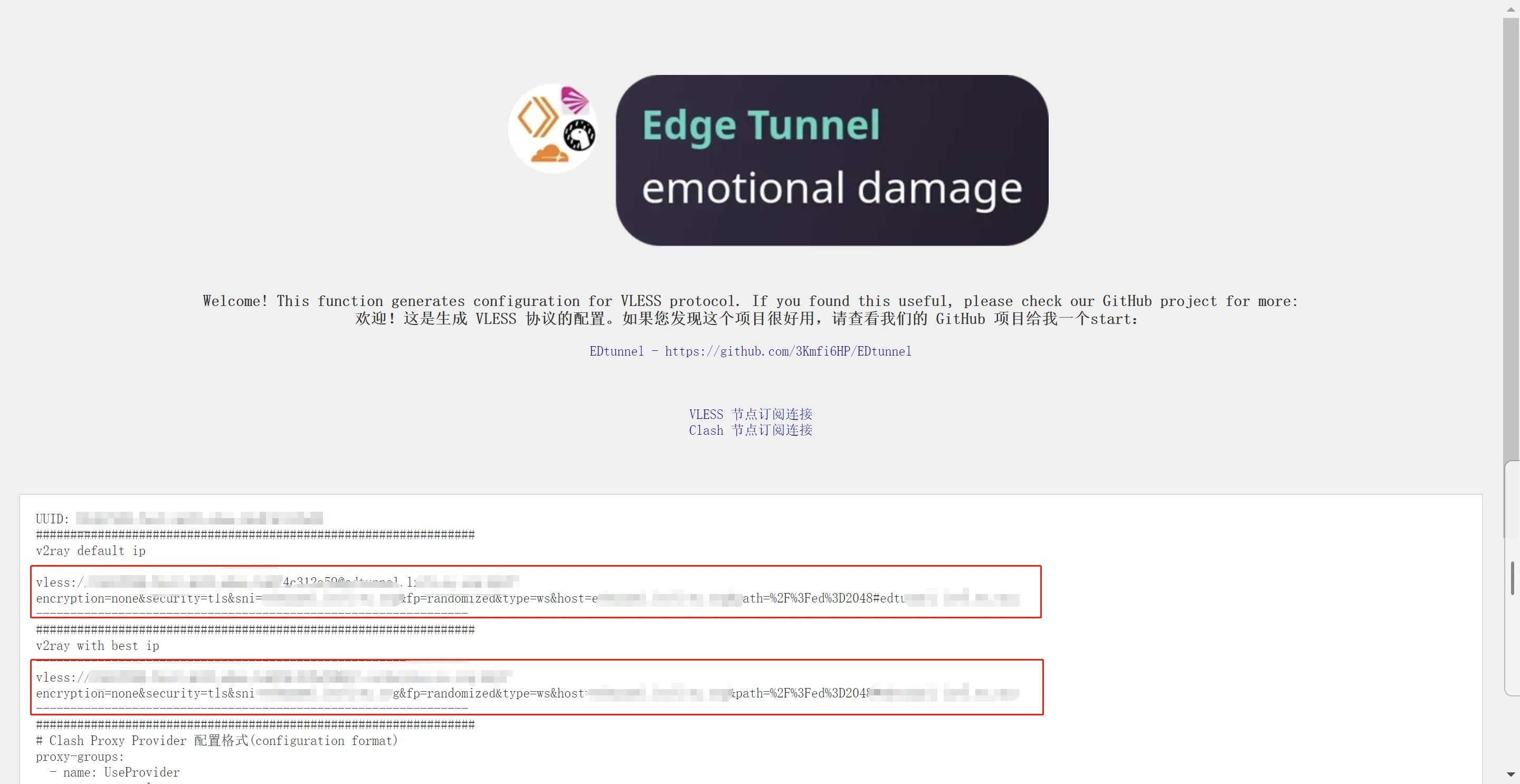
你可以直接把这两个节点复制到V2rayN里。但是,我们这次不这么做,换一种方式。右键 clash 节点订阅链接 复制链接。
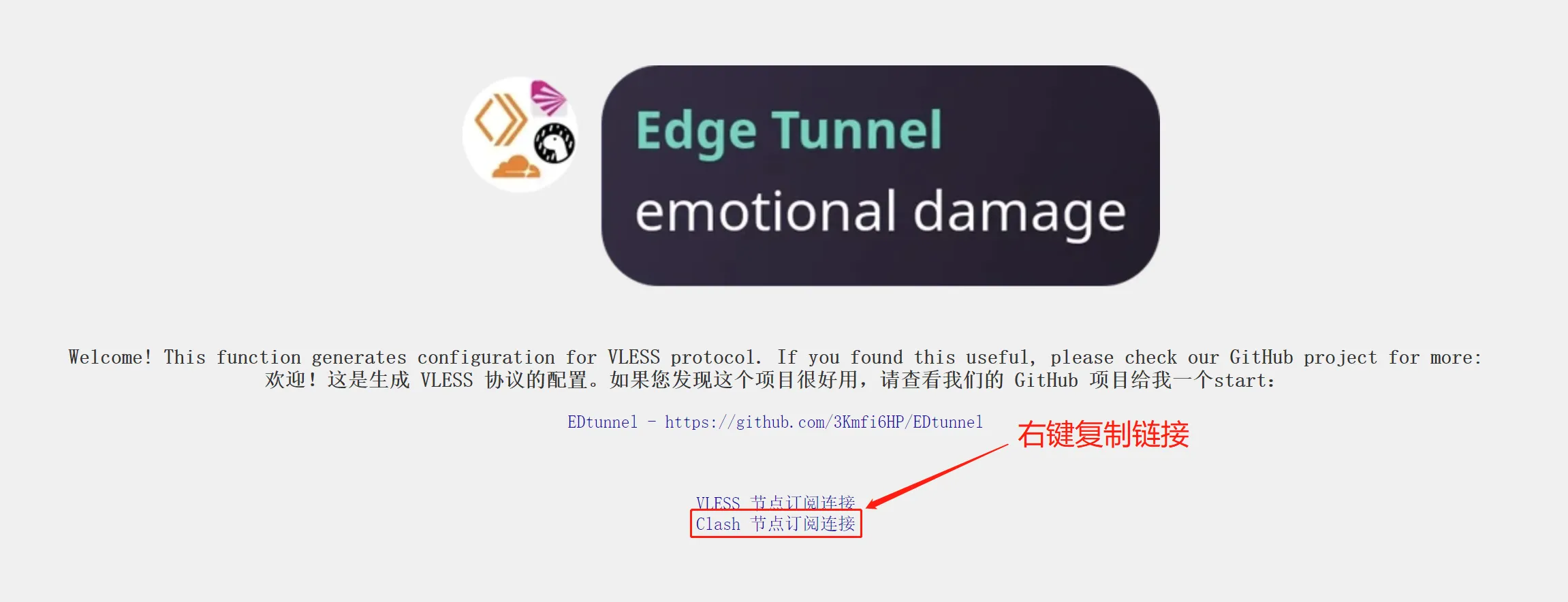
打开 Clash Verge 软件,做一下必要的设置。设置好之后,再重新打开一次软件。
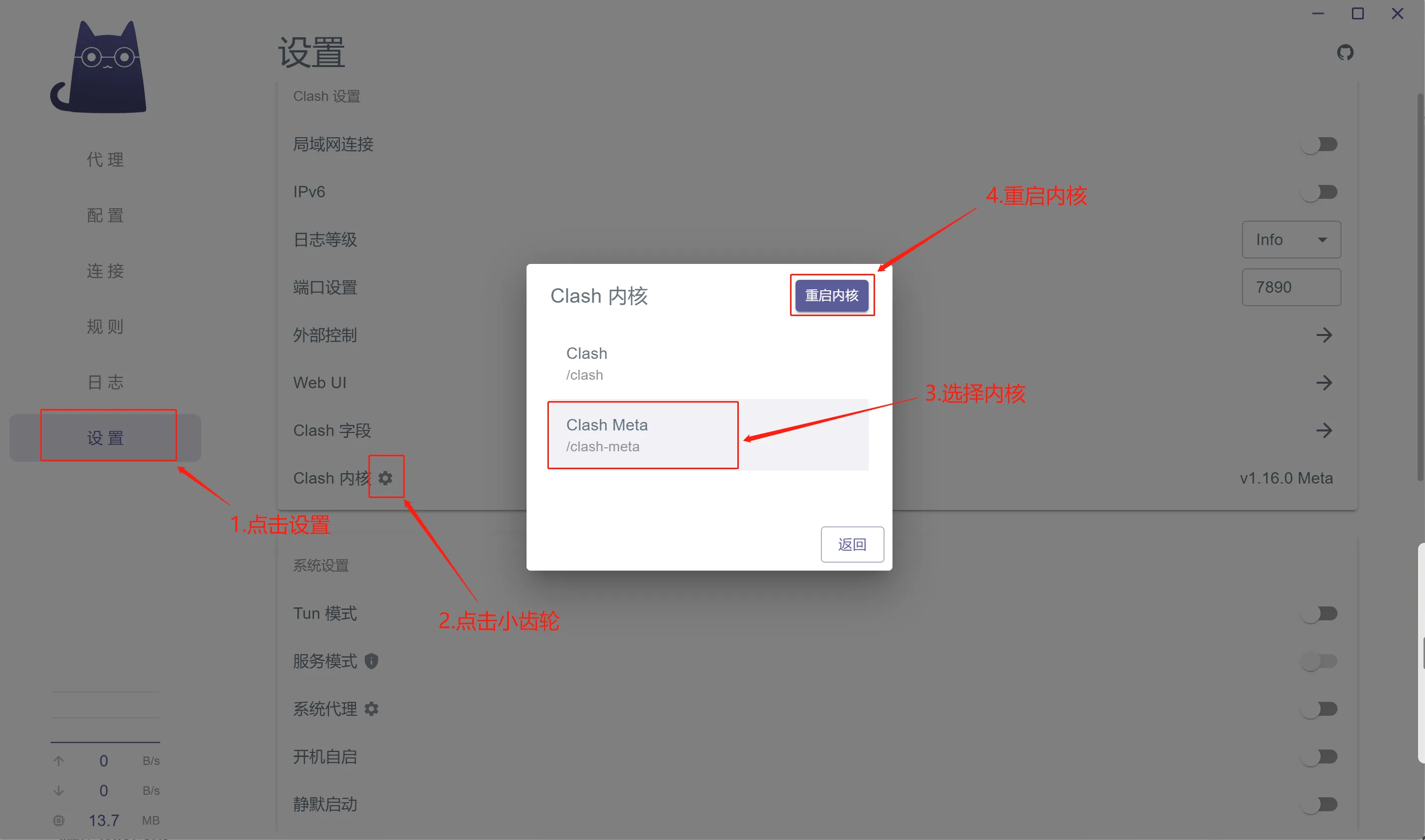
完事儿之后把订阅链接粘贴到这个软件里。
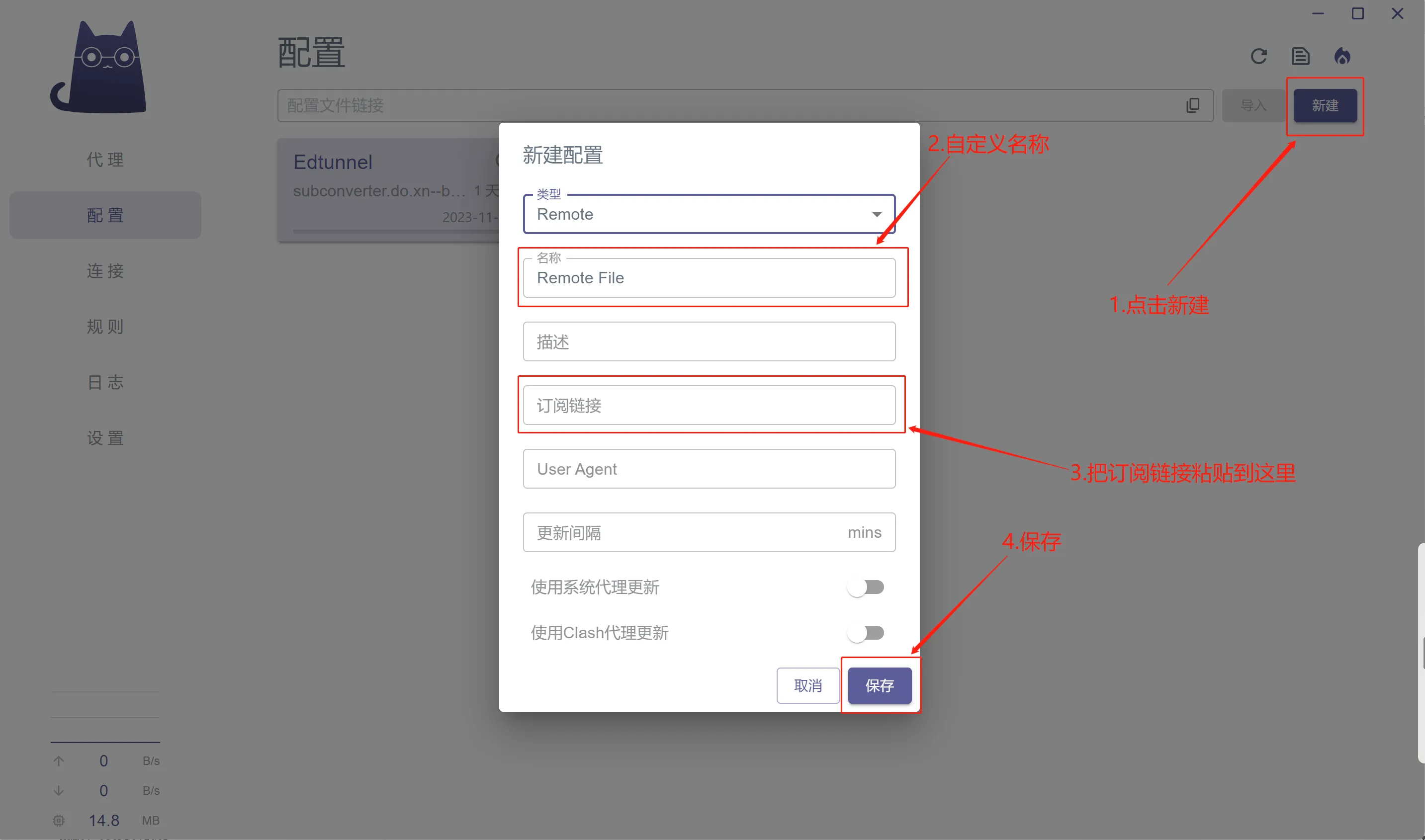
一切就绪之后,在设置里或者在右下角右键小图标打开系统代理,就可以科学上网了。
优选反代IP
完成以上步骤还不够,我们还要进行优选反代IP的操作。解压下载好的优选工具,双击 config.txt 配置文件,按照下面的格式填写。
api_key=CF解析域名的api-key
email=CF登录邮箱
zone_id=CF解析域名的区域ID
domain=CF解析的一级域名
subdomain=二级域名自定义名称
telegramBotToken=TG的token
telegramBotUserId=TG的用户ID
telegramapi=默认api.telegram.org官方api
token=Pushplus的token
cf_port=13个自定义端口(支持tls的6个端口:443、8443、2053、2083、2087、2096,支持非tls的7个端口:80、8080、8880、2052、2082、2086、2095)
cf_n=默认1000,测速线程数量最高值
cf_dn=默认10,测速并显示的IP数量
cf_sl=默认5,下载速度下限
cf_tl=默认250,平均延迟上限
cf_tll=默认30,平均延迟下限
cf_f=ip.txt代表优选反代IPV4,ipv4.txt代表优选官方IPV4,ipv6.txt代表优选官方IPV6,与cf_fdip必须同步
cf_cs=1代表测速,0代表不测速
cf_url=自定义测速地址,TLS的6个端口要用https://测速地址,非TLS的7个端口要用http://测速地址
cf_fdip=1代表优选反代,0代表优选官方,与cf_f必须同步
cf_cfup=1代表优选IP+dns解析+通知一条龙,0代表仅优选IP
cf_cfde=1代表删除指定二级域名称解析记录,0代表删除所有一级域解析记录
前三项是cloudflare的一些信息,进入域名查看

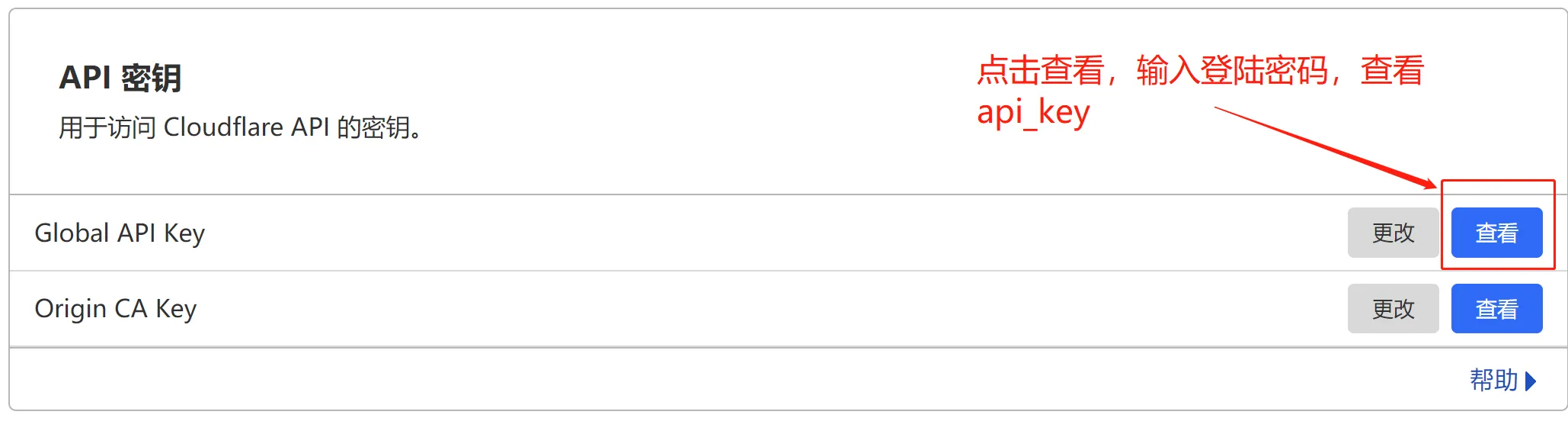
第6-8项是设置telegram机器人推送的一些信息,如果你没有留白就好。
第9项是设置微信推送,个人还是比较推荐的。点击这里用微信登录获取token。
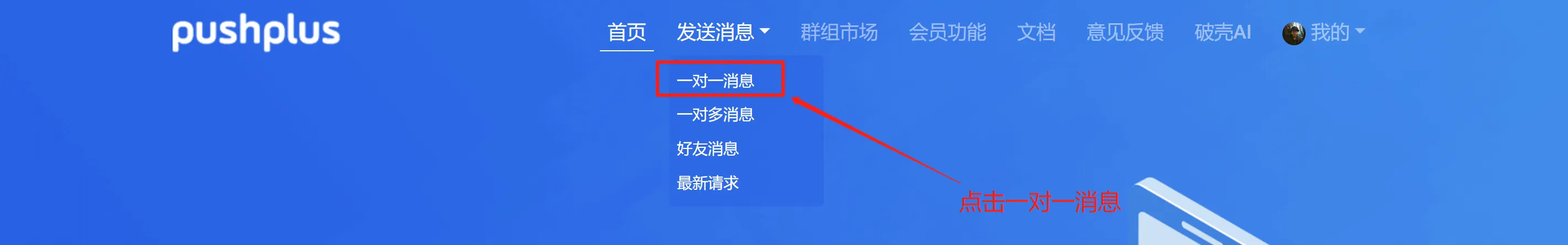
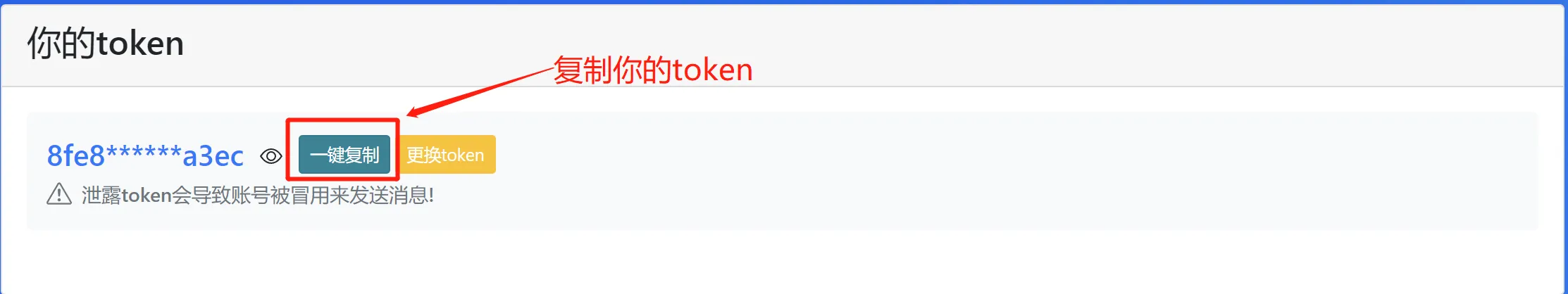
要特别注意两点
第一, cf_port 如果你选择的是443系列的端口,那么 cf_url 你就要输入 https:// ,如果你选择的是80系列的端口,cf_url 你就要输入 http:// 。
第二, cf_f 你要是填入的是 ip.txt 那么 cf_fdip 你就要填入 1 ,如果你是 ipv4.txt 那么 cf_fdip 你就要填入 0 。
其余设置相对来说比较简单,不知道怎么设置的请参考,文件夹里的 使用前必看说明.txt 。
设置完之后,保存。然后再双击 一条龙优选IP.exe 文件运行脚本。完毕之后,会自动把优选之后的IP解析设置的二级域名里。
就像这样

重新运行之后,脚本会自动删除上一次解析的域名,然后再重新写入最新优选的IP,并指向我们设置的二级域名。
修改worker代码
打开我们部署的worker项目编辑代码,将我们配置的二级域名填入到这里,我这里是第10行,你们你们仔细看看,找不到就用 Ctrl+F 搜索 const proxyIPs 这个字段。修改完之后,再点击 保存并部署 。
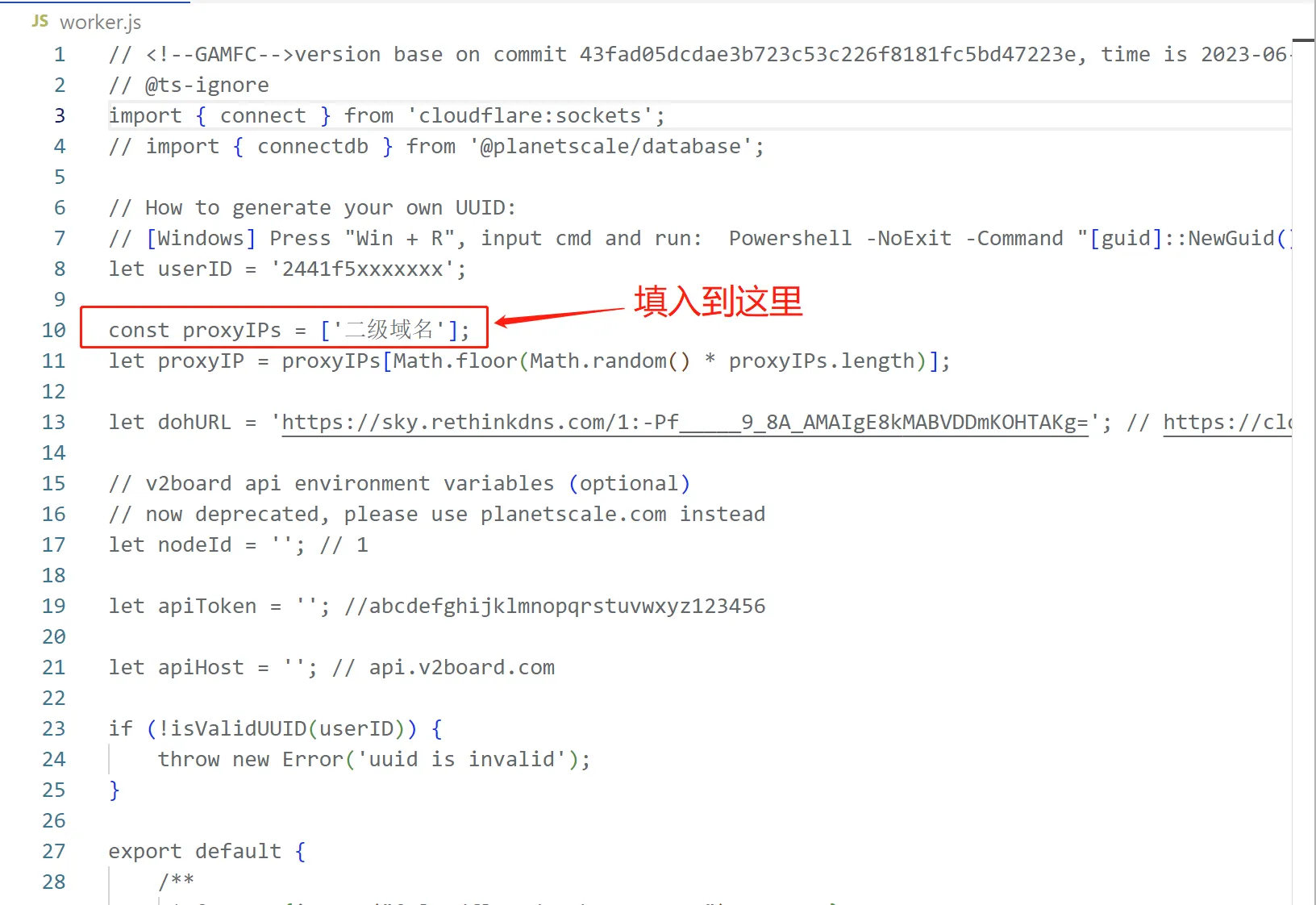
最后,到Clash Verge里把订阅链接更新一下就好了。
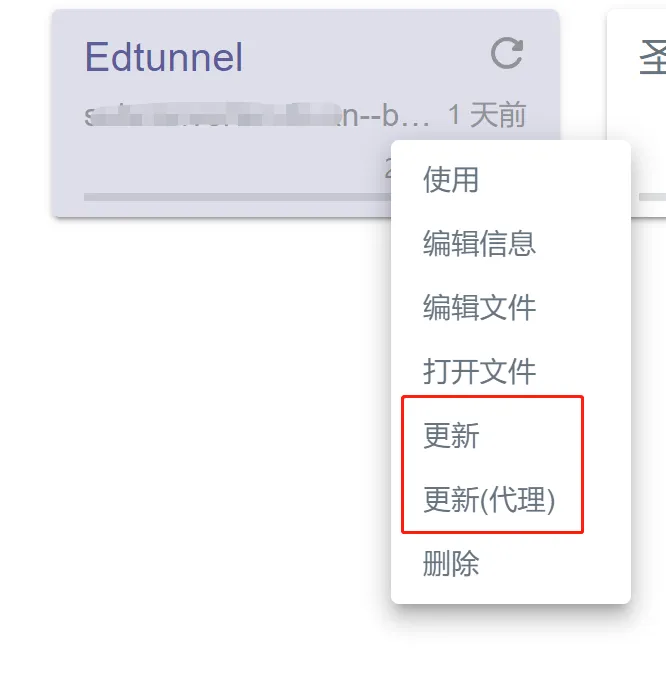
OK,文章最后还是要做一下提醒,科学上网一时爽,一直用一直爽。





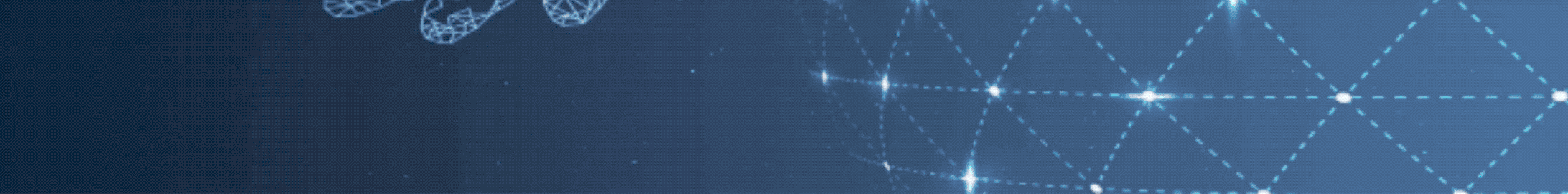
评论区