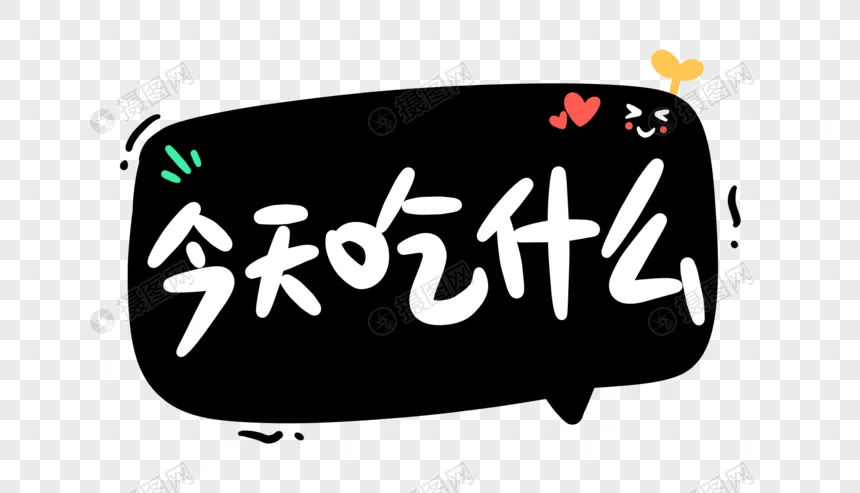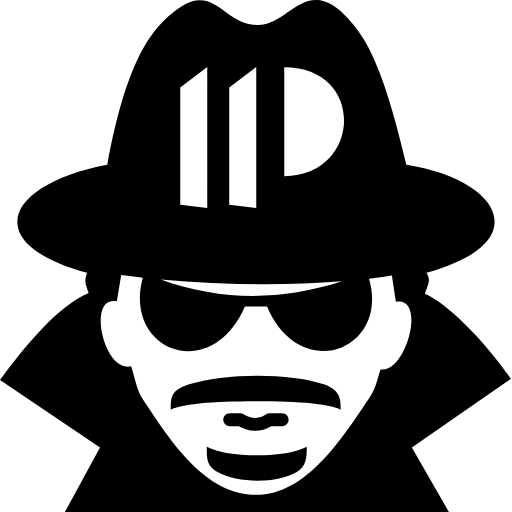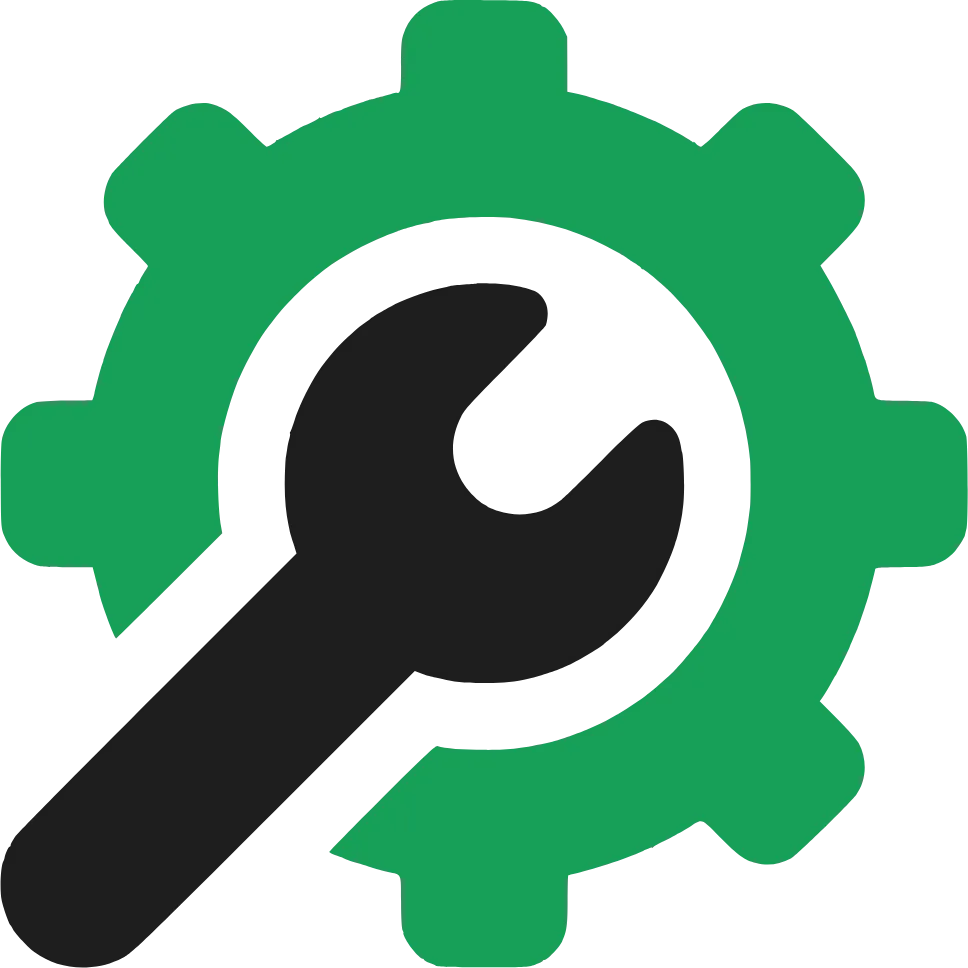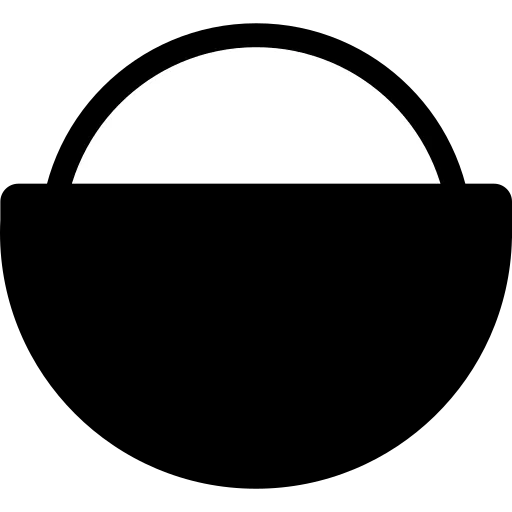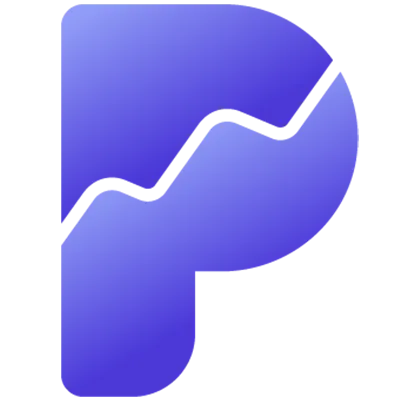给博客添加昼夜转换动画
效果展示

修改步骤
1、新建sun_moon.pug文件
在[Blog]\themes\anzhiyu\layout\includes\custom\sun_moon.pug 文件里添加一下内容
svg(aria-hidden='true', style='position:absolute; overflow:hidden; width:0; height:0')
symbol#icon-sun(viewBox='0 0 1024 1024')
path(d='M960 512l-128 128v192h-192l-128 128-128-128H192v-192l-128-128 128-128V192h192l128-128 128 128h192v192z', fill='#FFD878', p-id='8420')
path(d='M736 512a224 224 0 1 0-448 0 224 224 0 1 0 448 0z', fill='#FFE4A9', p-id='8421')
path(d='M512 109.248L626.752 224H800v173.248L914.752 512 800 626.752V800h-173.248L512 914.752 397.248 800H224v-173.248L109.248 512 224 397.248V224h173.248L512 109.248M512 64l-128 128H192v192l-128 128 128 128v192h192l128 128 128-128h192v-192l128-128-128-128V192h-192l-128-128z', fill='#4D5152', p-id='8422')
path(d='M512 320c105.888 0 192 86.112 192 192s-86.112 192-192 192-192-86.112-192-192 86.112-192 192-192m0-32a224 224 0 1 0 0 448 224 224 0 0 0 0-448z', fill='#4D5152', p-id='8423')
symbol#icon-moon(viewBox='0 0 1024 1024')
path(d='M611.370667 167.082667a445.013333 445.013333 0 0 1-38.4 161.834666 477.824 477.824 0 0 1-244.736 244.394667 445.141333 445.141333 0 0 1-161.109334 38.058667 85.077333 85.077333 0 0 0-65.066666 135.722666A462.08 462.08 0 1 0 747.093333 102.058667a85.077333 85.077333 0 0 0-135.722666 65.024z', fill='#FFB531', p-id='11345')
path(d='M329.728 274.133333l35.157333-35.157333a21.333333 21.333333 0 1 0-30.165333-30.165333l-35.157333 35.157333-35.114667-35.157333a21.333333 21.333333 0 0 0-30.165333 30.165333l35.114666 35.157333-35.114666 35.157334a21.333333 21.333333 0 1 0 30.165333 30.165333l35.114667-35.157333 35.157333 35.157333a21.333333 21.333333 0 1 0 30.165333-30.165333z', fill='#030835', p-id='11346')
2、新建sun_moon.styl文件
在 [Blog]\themes\anzhiyu\source\css\_layout\sun_moon.styl 文件里添加以下内容
.Cuteen_DarkSky,
.Cuteen_DarkSky:before
content: '';
position: fixed;
left: 0;
right: 0;
top: 0;
bottom: 0;
z-index: 88888888
.Cuteen_DarkSky
background: -webkit-linear-gradient(bottom, #f8cd71 0, #5bfde9 80%);
background: -moz-linear-gradient(bottom, #f8cd71 0, #5bfde9 80%);
background: -o-linear-gradient(bottom, #f8cd71 0, #5bfde9 80%);
background: -ms-linear-gradient(bottom, #f8cd71 0, #5bfde9 80%);
background: linear-gradient(to top, #f8cd71 0, #5bfde9 80%)
.Cuteen_DarkSky:before
-webkit-transition: 2s ease all;
-moz-transition: 2s ease all;
-o-transition: 2s ease all;
-ms-transition: 2s ease all;
transition: 2s ease all;
opacity: 0;
background: -webkit-linear-gradient(bottom, #30cfd0 0, #330867 100%);
background: -moz-linear-gradient(bottom, #30cfd0 0, #330867 100%);
background: -o-linear-gradient(bottom, #30cfd0 0, #330867 100%);
background: -ms-linear-gradient(bottom, #30cfd0 0, #330867 100%);
background: linear-gradient(to top, #30cfd0 0, #330867 100%)
.DarkMode .Cuteen_DarkSky:before
opacity: 1;
-ms-filter: none;
filter: none
.Cuteen_DarkPlanet
z-index: 99999999;
position: fixed;
left: -50%;
top: -50%;
width: 200%;
height: 200%;
-webkit-animation: CuteenPlanetMove 2s cubic-bezier(.7, 0, 0, 1);
-webkit-animation: CuteenPlanetMove 2s cubic-bezier(.7, 0, 0, 1);
-moz-animation: CuteenPlanetMove 2s cubic-bezier(.7, 0, 0, 1);
-o-animation: CuteenPlanetMove 2s cubic-bezier(.7, 0, 0, 1);
-ms-animation: CuteenPlanetMove 2s cubic-bezier(.7, 0, 0, 1);
animation: CuteenPlanetMove 2s cubic-bezier(.7, 0, 0, 1);
-webkit-transform-origin: center bottom;
-moz-transform-origin: center bottom;
-o-transform-origin: center bottom;
-ms-transform-origin: center bottom;
transform-origin: center bottom
@-webkit-keyframes CuteenPlanetMove {
0% {
-webkit-transform: rotate(0);
-moz-transform: rotate(0);
-o-transform: rotate(0);
-ms-transform: rotate(0);
transform: rotate(0)
}
to {
-webkit-transform: rotate(360deg);
-moz-transform: rotate(360deg);
-o-transform: rotate(360deg);
-ms-transform: rotate(360deg);
transform: rotate(360deg)
}
}
.Cuteen_DarkPlanet #sun
position: absolute;
border-radius: 100%;
left: 44%;
top: 30%;
height: 6rem;
width: 6rem;
background: #ffee94;
-webkit-box-shadow: 0 0 40px #ffee94;
box-shadow: 0 0 40px #ffee94
.Cuteen_DarkPlanet #moon
position: absolute;
border-radius: 100%;
left: 44%;
top: 30%;
position: absolute;
border-radius: 100%;
height: 6rem;
width: 6rem;
-webkit-box-shadow: -1.8em 1.8em 0 .2em #fff;
box-shadow: -1.8em 1.8em 0 .2em #fff
@-moz-keyframes CuteenPlanetMove {
0% {
-webkit-transform: rotate(0);
-moz-transform: rotate(0);
-o-transform: rotate(0);
-ms-transform: rotate(0);
transform: rotate(0)
}
to {
-webkit-transform: rotate(360deg);
-moz-transform: rotate(360deg);
-o-transform: rotate(360deg);
-ms-transform: rotate(360deg);
transform: rotate(360deg)
}
}
@-webkit-keyframes CuteenPlanetMove {
0% {
-webkit-transform: rotate(0);
-moz-transform: rotate(0);
-o-transform: rotate(0);
-ms-transform: rotate(0);
transform: rotate(0)
}
to {
-webkit-transform: rotate(360deg);
-moz-transform: rotate(360deg);
-o-transform: rotate(360deg);
-ms-transform: rotate(360deg);
transform: rotate(360deg)
}
}
@-o-keyframes CuteenPlanetMove {
0% {
-webkit-transform: rotate(0);
-moz-transform: rotate(0);
-o-transform: rotate(0);
-ms-transform: rotate(0);
transform: rotate(0)
}
to {
-webkit-transform: rotate(360deg);
-moz-transform: rotate(360deg);
-o-transform: rotate(360deg);
-ms-transform: rotate(360deg);
transform: rotate(360deg)
}
}
@keyframes CuteenPlanetMove {
0% {
-webkit-transform: rotate(0);
-moz-transform: rotate(0);
-o-transform: rotate(0);
-ms-transform: rotate(0);
transform: rotate(0)
}
to {
-webkit-transform: rotate(360deg);
-moz-transform: rotate(360deg);
-o-transform: rotate(360deg);
-ms-transform: rotate(360deg);
transform: rotate(360deg)
}
}
.search
span
display none
.menus_item
a
text-decoration none!important
//按钮相关,对侧栏按钮做过魔改的可以调整这里的数值
.icon-V
padding 5px
新建文件 [Blog]\themes\anzhiyu\source\js\sun_moon.js 添加以下内容
function switchNightMode() {
document.querySelector("body").insertAdjacentHTML("beforeend", '<div class="Cuteen_DarkSky"><div class="Cuteen_DarkPlanet"><div id="sun"></div><div id="moon"></div></div></div>');
setTimeout(() => {
if (document.querySelector("body").classList.contains("DarkMode")) {
document.querySelector("body").classList.remove("DarkMode");
localStorage.setItem("isDark", "0");
document.getElementById("modeicon").setAttribute("xlink:href", "#icon-moon");
} else {
document.querySelector("body").classList.add("DarkMode");
localStorage.setItem("isDark", "1");
document.getElementById("modeicon").setAttribute("xlink:href", "#icon-sun");
}
setTimeout(() => {
document.getElementsByClassName("Cuteen_DarkSky")[0].style.transition = "opacity 3s";
document.getElementsByClassName("Cuteen_DarkSky")[0].style.opacity = "0";
setTimeout(() => {
document.getElementsByClassName("Cuteen_DarkSky")[0].remove();
}, 1000);
}, 2000);
});
if ("light" === ("dark" === document.documentElement.getAttribute("data-theme") ? "dark" : "light")) {
document.getElementById("sun").style.opacity = "1";
document.getElementById("moon").style.opacity = "0";
setTimeout(() => {
document.getElementById("sun").style.opacity = "0";
document.getElementById("moon").style.opacity = "1";
}, 1000);
activateDarkMode();
saveToLocal.set("theme", "dark", 2);
document.getElementById("modeicon").setAttribute("xlink:href", "#icon-sun");
setTimeout(() => {
if (GLOBAL_CONFIG.Snackbar !== undefined) {
anzhiyu.snackbarShow(GLOBAL_CONFIG.Snackbar.day_to_night);
}
}, 2000);
} else {
document.getElementById("sun").style.opacity = "0";
document.getElementById("moon").style.opacity = "1";
setTimeout(() => {
document.getElementById("sun").style.opacity = "1";
document.getElementById("moon").style.opacity = "0";
}, 1000);
activateLightMode();
saveToLocal.set("theme", "light", 2);
document.querySelector("body").classList.add("DarkMode");
document.getElementById("modeicon").setAttribute("xlink:href", "#icon-moon");
setTimeout(() => {
if (GLOBAL_CONFIG.Snackbar !== undefined) {
anzhiyu.snackbarShow(GLOBAL_CONFIG.Snackbar.night_to_day);
}
}, 2000);
}
if (typeof utterancesTheme === "function") utterancesTheme();
if (typeof FB === "object") window.loadFBComment();
if (window.DISQUS && document.getElementById("disqus_thread").children.length) setTimeout(() => window.disqusReset(), 200);
}
3、修改head.pug文件
在 [Blog]\themes\anzhiyu\layout\includes\head.pug 文件末尾添加 include ./custom/sun_moon.pug
!=fragment_cache('injectHeadJs', function(){return inject_head_js()})
!=fragment_cache('injectHead', function(){return injectHtml(theme.inject.head)})
+ include ./custom/sun_moon.pug
4、修改rightside.pug文件
在 [Blog]\themes\anhziyu\layout\includes\rightside.pug 文件中删除 - 后面的内容,添加 + 后面的内容。
when 'translate'
if translate.enable
button#translateLink(type="button" title=_p('rightside.translate_title'))= translate.default
when 'darkmode'
if darkmode.enable && darkmode.button
- button#darkmode(type="button" title=_p('rightside.night_mode_title'))
- i.anzhiyufont.anzhiyu-icon-circle-half-stroke
+ a.icon-V.hidden(onclick='switchNightMode()', title=_p('rightside.night_mode_title'))
+ i.anzhiyufont.anzhiyu-icon-circle-half-stroke
+ use#modeicon(xlink:href='#icon-moon')
5、将昼夜切换按钮添加到菜单栏(可不做修改)
在 [Blog]\themes\anhziyu\layout\includes\header\nav.pug 文件中添加 + 后面的内容。
div.nav-button#search-button
a.site-page.social-icon.search(href='javascript:void(0);', title='搜索🔍' accesskey="s")
i.anzhiyufont.anzhiyu-icon-magnifying-glass
span=' '+_p('search.title')
+ div.nav-button#nav-darkmode
+ a.icon-V.hidden.faa-parent.animated-hover(onclick='switchNightMode()', title=_p ('rightside.night_mode_title'))
+ i.anzhiyufont.anzhiyu-icon-circle-half-stroke
+ use#modeicon(xlink:href='#icon-moon')
6、在主题配置文件中引入JS
inject:
head:
# 自定义css
# - <link rel="stylesheet" href="/css/custom.css" media="defer" onload="this.media='all'">
bottom:
# 自定义js
+ - <script src="/js/sun_moon.js" async></script>
- 感谢你赐予我前进的力量
赞赏者名单
因为你们的支持让我意识到写文章的价值🙏
本文是原创文章,采用 CC BY-NC-ND 4.0 协议,完整转载请注明来自 初九の小破站
评论
隐私政策
你无需删除空行,直接评论以获取最佳展示效果